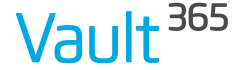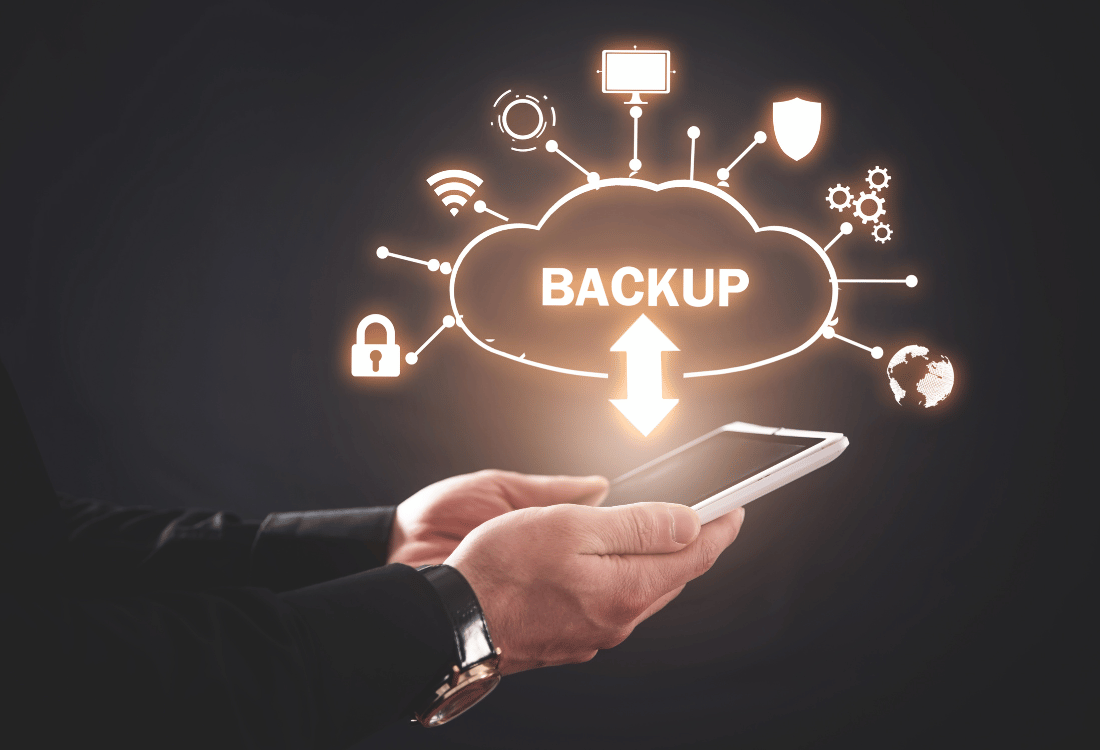The Challenge:
Galway County Council partnered with Paradyn, Vault365’s Irish partner, to assess their existing backup solution. The goal was to ensure alignment with industry standards and meet the council’s data recovery objectives. The review identified a critical issue: the current solution only provided two data copies (including the infrastructure copy) and one additional data copy. This fell short of best practices, specifically the 3-2-1-1-0 backup rule, leaving the council’s data vulnerable.
The Solution:
Vault365, in collaboration with Paradyn, designed and proposed a modern data protection solution that adheres to the 3-2-1-1-0 industry standard. This robust solution significantly strengthens Galway County Council’s backup environment. It utilises multiple storage repositories for increased resilience, offers flexible recovery options, and leverages different repository file systems for an added layer of security against ransomware attacks and their spread. Furthermore, Vault365 implemented immutability using off-site BaaS (Backup as a Service) with the object lock feature. This safeguards data against ransomware and facilitates disaster recovery. Additionally, Vault365 provides real-time active analytics for continuous monitoring and anomaly detection.
Conclusion:
By implementing the 3-2-1-1-0 backup rule and incorporating immutable data storage in the cloud, Galway County Council has achieved significant peace of mind. They can now be confident that their data is not only securely protected but also readily recoverable. Additionally, backup and restore jobs are now significantly faster. The council also benefits from the reassurance that their off-site backups are continuously monitored and managed by Vault365’s expert team.
“Vault365’s BaaS Solution has provided Galway County Council with a secure and reliable Backup Solution offering us resilience and speed of recovery. The immutable backups and the offsite storage provide us with the peace of mind that our data is secure and continuously monitored. Paradyn’s extensive knowledge and support were essential to this project’s overall success.” – Chris Averill – IS Project leader, Galway County Council