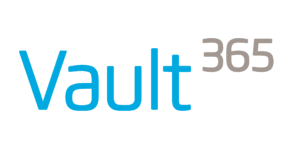In today’s digital world, our data is more important than ever. From crucial financial records to critical work documents, losing our files can be a major headache. That’s why having a proper backup plan is crucial. But even with good intentions, backup mistakes can happen. Let’s dive into 5 common pitfalls and how to steer clear of them:
- The “Set It and Forget It” Trap:
Backing up your data once isn’t enough. New files are constantly being created, and older versions might be valuable.
- Solution: Set up an automated backup system that runs regularly. Daily backups are ideal for crucial data, while weekly might suffice for less critical information.
- Backing Up to Just One Location:
If your backup drive suffers the same fate as your main device (fire, flood, theft), you’re out of luck. Don’t put all your eggs in one basket!
- Solution: Implement a multi-location backup strategy. Consider implementing the 3-2-1-1-0 rule. Maintain at least three copies of business data. Store data on at least two different types of storage media. Keep one copy of the backups in an off-site location.
- Not Testing Your Backups (Like a Fire Drill for Data!):
Imagine a scenario where you need to restore your data, only to discover the backups are corrupted or incomplete. Yikes!
- Solution: Regularly test your backups by restoring a small sample of files. This ensures your backups are functional and gives you peace of mind.
- Confusing “Sync” with “Backup”:
Syncing keeps your files identical across devices, but it’s not a true backup. If you accidentally delete a file on one device, it will be deleted everywhere that’s synced.
- Solution: Use dedicated backup software or cloud services designed to create separate copies of your data for safekeeping.
- Ignoring Encryption:
Data breaches are a real threat. Even if your backup drive falls into the wrong hands, encryption keeps your information secure.
- Solution: Enable encryption on your backup drives and cloud storage services. This adds a crucial layer of protection for your sensitive data.
Bonus Tip: Keep your backup software and firmware up to date. Updates often include security patches and bug fixes that ensure smooth operation.
By following these best practices, you can create a robust backup system that safeguards your valuable data. Remember, a little planning can prevent a major data disaster!